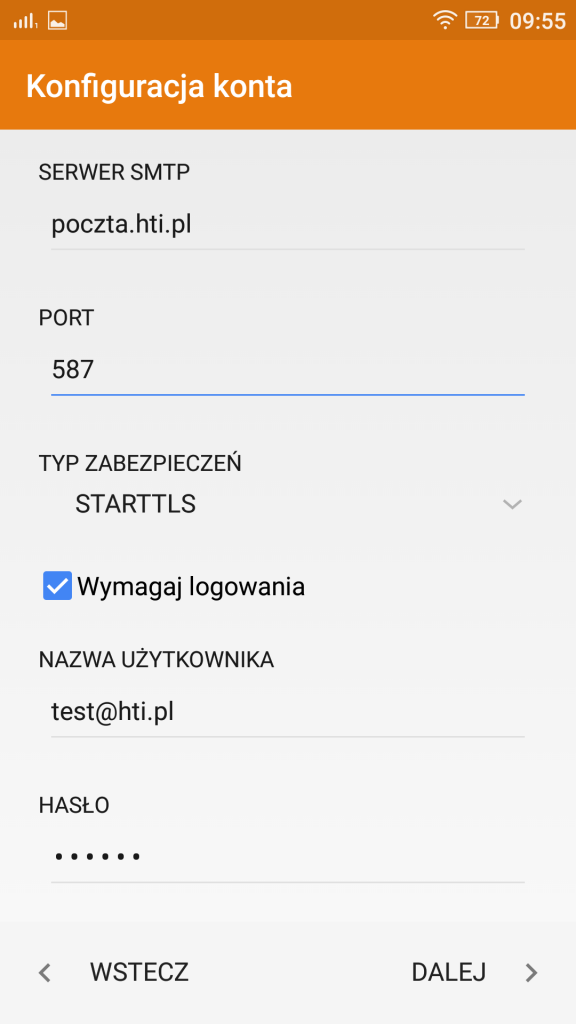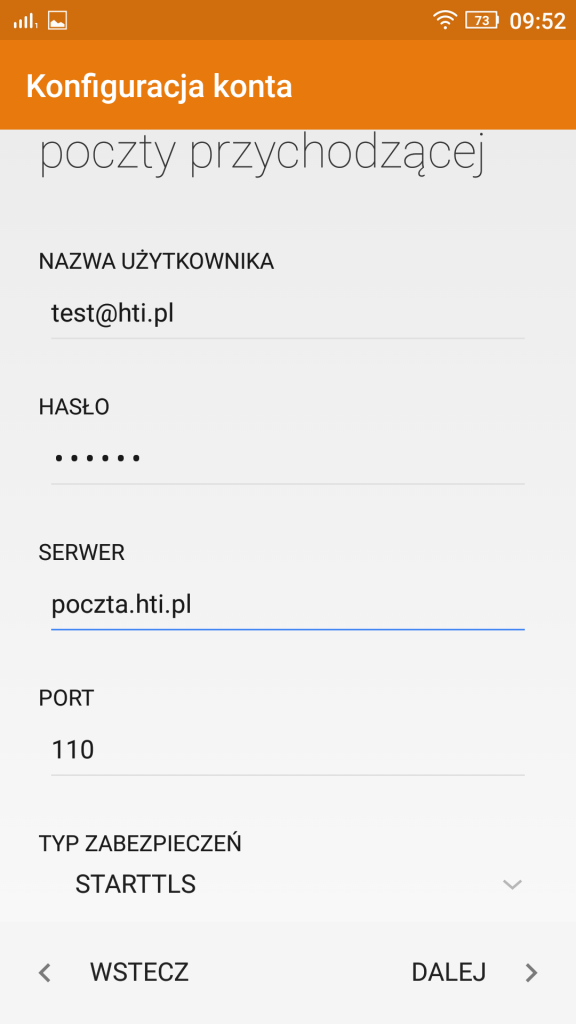In the following example, we assume that the user has received the following data:
E-mail: test@hti.pl
Outgoing SMTP mail server: poczta.hti.pl
Incoming mail server POP3: poczta.hti.pl
Username in the system: test@hti.pl
We start the mail program, then select Settings and our account from the menu, and then scroll to the server settings and select incoming mail. Configure the following example and confirm with the „Done“ button:
Then select the outgoing mail and configure as follows, press „Done“ button:
Your POP3 account in now configured and ready to work.