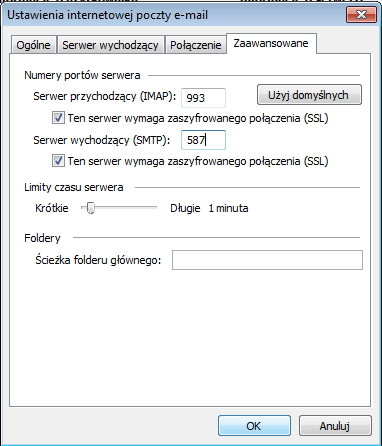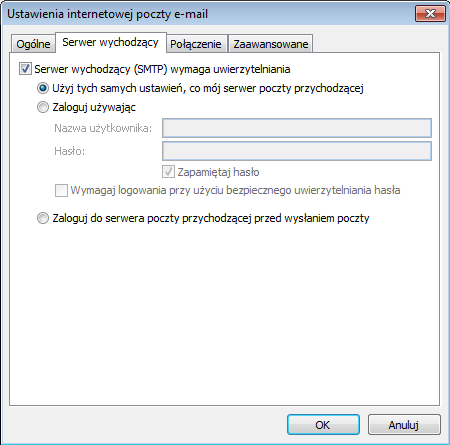In the following example we assume that the user has the following data:
E-mail address: test@hti.pl
Outgoing mail server SMTP: poczta.hti.pl
Incoming mail server IMAP: poczta.hti.pl
User name: test@hti.pl
After program starts select Account Tab, mark account to change and click properties.
Select Outgoing server tab. Set your settings as show below:
Select Advanced Tab and set your settings as show below:
Click OK