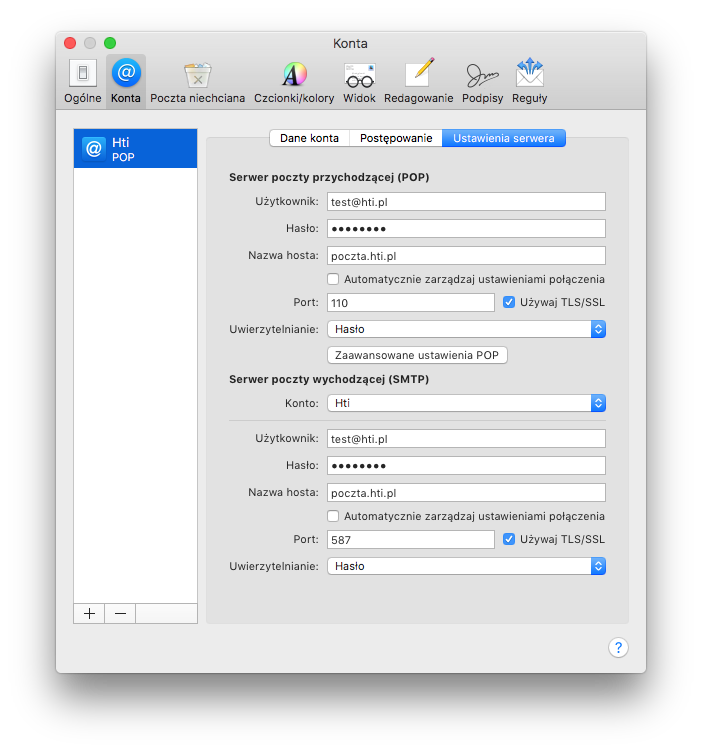In the following example we assume that the user has the following data:
E-mail address: test@hti.pl
Outgoing mail server SMTP: poczta.hti.pl
Incoming mail server POP3: poczta.hti.pl
User name: test@hti.pl
After program start select Mail from menu bar and choose preference. In new window select accounts tab and choose your account from list. Click on server settings tab and set your settings as show below: